💰How to add-on TONSquare Access Key
Welcome to the quick start guide for adding on your TONSquare Access Key. Whether you're using an EVM or TON wallet, follow these steps to securely purchase and activate your key.
A. Add-on Access Key using EVM wallet
Step 1 : Enter TONSquare App

Step 2 : Connect EVM wallet:



Step 3 : Fill your information
3.1 Switch the "Key Balance" section to the Ethereum Network

3.2 Select "Ethereum Network" again in the Add-on Access Key section

3.3 Enter the desired amount of Keys you want to purchase

3.4 Enter Referrer's Code (optional, see details below)

3.5 Agree on the Access Key Agreement

Step 4 : Add-on Process:
4.1 Click “Add-on”
4.2 Click “Approve”

4.3 Approve the transaction in your wallet
4.4 Check if Approval is successful
4.5 Confirm the transaction
Step 5 : Check your balance:
Step 6 : Mint $TOS:
B. Add-on Access Key using TON wallet
Step 1 : Enter TONSquare App

Step 2 : Connect TON wallet
2.1 Select “Connect TON”

2.2 Choose your wallet
2.3 Select your Browser Extension
2.4 Connect your wallet
2.5 Verify successful wallet connection
Step 3 : Fill your information:
3.1 Switch the "Key Balance" section to TON
3.2 Select "The Open Network" in the Add-on Access Key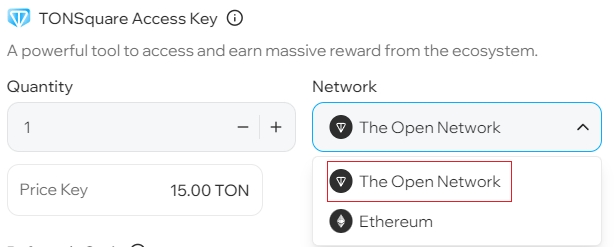
3.3 Enter the desired amount of Keys you want to purchase
3.4 Enter Referrer's Code (optional)
3.5 Accept with Access Key Agreement
Step 4 : Add-on Process:
4.1 Click “Add-on”
4.2 Select “Finalize”
4.3 Confirm the transaction

Step 5 : Check your balance:
Step 6 : Mint $TOS:
Last updated
